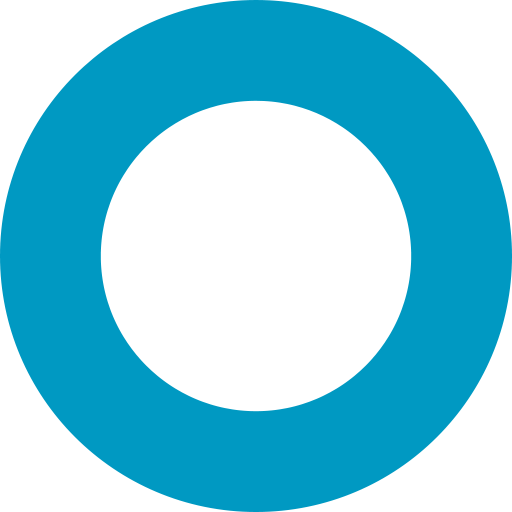Model
Model()Model.$where()Model.aggregate()Model.applyDefaults()Model.bulkSave()Model.bulkWrite()Model.castObject()Model.cleanIndexes()Model.count()Model.countDocuments()Model.create()Model.createCollection()Model.createIndexes()Model.dbModel.deleteMany()Model.deleteOne()Model.diffIndexes()Model.discriminator()Model.distinct()Model.ensureIndexes()Model.estimatedDocumentCount()Model.eventsModel.exists()Model.find()Model.findById()Model.findByIdAndDelete()Model.findByIdAndRemove()Model.findByIdAndUpdate()Model.findOne()Model.findOneAndDelete()Model.findOneAndRemove()Model.findOneAndReplace()Model.findOneAndUpdate()Model.hydrate()Model.init()Model.insertMany()Model.inspect()Model.listIndexes()Model.populate()Model.prototype.$model()Model.prototype.$whereModel.prototype.baseModel.prototype.baseModelNameModel.prototype.collectionModel.prototype.collectionModel.prototype.dbModel.prototype.deleteOne()Model.prototype.discriminatorsModel.prototype.increment()Model.prototype.model()Model.prototype.modelNameModel.prototype.save()Model.replaceOne()Model.schemaModel.startSession()Model.syncIndexes()Model.translateAliases()Model.updateMany()Model.updateOne()Model.validate()Model.watch()Model.where()
Model()
Parameters:
doc«Object» values for initial set[fields]«Object» optional object containing the fields that were selected in the query which returned this document. You do not need to set this parameter to ensure Mongoose handles your query projection.[skipId=false]«Boolean» optional boolean. If true, mongoose doesn't add an_idfield to the document.
Inherits:
A Model is a class that's your primary tool for interacting with MongoDB. An instance of a Model is called a Document.
In Mongoose, the term "Model" refers to subclasses of the mongoose.Model
class. You should not use the mongoose.Model class directly. The
mongoose.model() and
connection.model() functions
create subclasses of mongoose.Model as shown below.
Example:
// `UserModel` is a "Model", a subclass of `mongoose.Model`.
const UserModel = mongoose.model('User', new Schema({ name: String }));
// You can use a Model to create new documents using `new`:
const userDoc = new UserModel({ name: 'Foo' });
await userDoc.save();
// You also use a model to create queries:
const userFromDb = await UserModel.findOne({ name: 'Foo' });
Model.$where()
Parameters:
argument«String|Function» is a javascript string or anonymous function
Returns:
- «Query»
See:
Creates a Query and specifies a $where condition.
Sometimes you need to query for things in mongodb using a JavaScript expression. You can do so via find({ $where: javascript }), or you can use the mongoose shortcut method $where via a Query chain or from your mongoose Model.
Blog.$where('this.username.indexOf("val") !== -1').exec(function (err, docs) {});
Model.aggregate()
Parameters:
[pipeline]«Array» aggregation pipeline as an array of objects[options]«Object» aggregation options
Returns:
- «Aggregate»
See:
Performs aggregations on the models collection.
If a callback is passed, the aggregate is executed and a Promise is returned. If a callback is not passed, the aggregate itself is returned.
This function triggers the following middleware.
aggregate()
Example:
// Find the max balance of all accounts
const res = await Users.aggregate([
{ $group: { _id: null, maxBalance: { $max: '$balance' }}},
{ $project: { _id: 0, maxBalance: 1 }}
]);
console.log(res); // [ { maxBalance: 98000 } ]
// Or use the aggregation pipeline builder.
const res = await Users.aggregate().
group({ _id: null, maxBalance: { $max: '$balance' } }).
project('-id maxBalance').
exec();
console.log(res); // [ { maxBalance: 98 } ]
Note:
- Mongoose does not cast aggregation pipelines to the model's schema because
$projectand$groupoperators allow redefining the "shape" of the documents at any stage of the pipeline, which may leave documents in an incompatible format. You can use the mongoose-cast-aggregation plugin to enable minimal casting for aggregation pipelines. - The documents returned are plain javascript objects, not mongoose documents (since any shape of document can be returned).
More About Aggregations:
Model.applyDefaults()
Parameters:
obj«Object|Document» object or document to apply defaults on
Apply defaults to the given document or POJO.
Model.bulkSave()
Parameters:
documents«Array<Document>»[options]«Object» options passed to the underlyingbulkWrite()[options.timestamps]«Boolean» defaults tonull, when set to false, mongoose will not add/update timestamps to the documents.[options.session=null]«ClientSession» The session associated with this bulk write. See transactions docs.[options.w=1]«String|number» The write concern. SeeQuery#w()for more information.[options.wtimeout=null]«number» The write concern timeout.[options.j=true]«Boolean» If false, disable journal acknowledgement
takes an array of documents, gets the changes and inserts/updates documents in the database according to whether or not the document is new, or whether it has changes or not.
bulkSave uses bulkWrite under the hood, so it's mostly useful when dealing with many documents (10K+)
Model.bulkWrite()
Parameters:
ops«Array»[ops.insertOne.document]«Object» The document to insert[ops.updateOne.filter]«Object» Update the first document that matches this filter[ops.updateOne.update]«Object» An object containing update operators[ops.updateOne.upsert=false]«Boolean» If true, insert a doc if none match[ops.updateOne.timestamps=true]«Boolean» If false, do not apply timestamps to the operation[ops.updateOne.collation]«Object» The MongoDB collation to use[ops.updateOne.arrayFilters]«Array» The array filters used inupdate[ops.updateMany.filter]«Object» Update all the documents that match this filter[ops.updateMany.update]«Object» An object containing update operators[ops.updateMany.upsert=false]«Boolean» If true, insert a doc if no documents matchfilter[ops.updateMany.timestamps=true]«Boolean» If false, do not apply timestamps to the operation[ops.updateMany.collation]«Object» The MongoDB collation to use[ops.updateMany.arrayFilters]«Array» The array filters used inupdate[ops.deleteOne.filter]«Object» Delete the first document that matches this filter[ops.deleteMany.filter]«Object» Delete all documents that match this filter[ops.replaceOne.filter]«Object» Replace the first document that matches this filter[ops.replaceOne.replacement]«Object» The replacement document[ops.replaceOne.upsert=false]«Boolean» If true, insert a doc if no documents matchfilter[options]«Object»[options.ordered=true]«Boolean» If true, execute writes in order and stop at the first error. If false, execute writes in parallel and continue until all writes have either succeeded or errored.[options.session=null]«ClientSession» The session associated with this bulk write. See transactions docs.[options.w=1]«String|number» The write concern. SeeQuery#w()for more information.[options.wtimeout=null]«number» The write concern timeout.[options.j=true]«Boolean» If false, disable journal acknowledgement[options.skipValidation=false]«Boolean» Set to true to skip Mongoose schema validation on bulk write operations. Mongoose currently runs validation oninsertOneandreplaceOneoperations by default.[options.bypassDocumentValidation=false]«Boolean» If true, disable MongoDB server-side schema validation for all writes in this bulk.[options.throwOnValidationError=false]«Boolean» If true andordered: false, throw an error if one of the operations failed validation, but all valid operations completed successfully.[options.strict=null]«Boolean» Overwrites thestrictoption on schema. If false, allows filtering and writing fields not defined in the schema for all writes in this bulk.
Returns:
- «Promise» resolves to a
BulkWriteOpResultif the operation succeeds
Sends multiple insertOne, updateOne, updateMany, replaceOne,
deleteOne, and/or deleteMany operations to the MongoDB server in one
command. This is faster than sending multiple independent operations (e.g.
if you use create()) because with bulkWrite() there is only one round
trip to MongoDB.
Mongoose will perform casting on all operations you provide.
This function does not trigger any middleware, neither save(), nor update().
If you need to trigger
save() middleware for every document use create() instead.
Example:
Character.bulkWrite([
{
insertOne: {
document: {
name: 'Eddard Stark',
title: 'Warden of the North'
}
}
},
{
updateOne: {
filter: { name: 'Eddard Stark' },
// If you were using the MongoDB driver directly, you'd need to do
// `update: { $set: { title: ... } }` but mongoose adds $set for
// you.
update: { title: 'Hand of the King' }
}
},
{
deleteOne: {
filter: { name: 'Eddard Stark' }
}
}
]).then(res => {
// Prints "1 1 1"
console.log(res.insertedCount, res.modifiedCount, res.deletedCount);
});
The supported operations are:
insertOneupdateOneupdateManydeleteOnedeleteManyreplaceOne
Model.castObject()
Parameters:
obj«Object» object or document to castoptions«Object» options passed to castObjectoptions.ignoreCastErrors«Boolean» If set totruewill not throw a ValidationError and only return values that were successfully cast.
Cast the given POJO to the model's schema
Example:
const Test = mongoose.model('Test', Schema({ num: Number }));
const obj = Test.castObject({ num: '42' });
obj.num; // 42 as a number
Test.castObject({ num: 'not a number' }); // Throws a ValidationError
Model.cleanIndexes()
Parameters:
[callback]«Function» optional callback
Returns:
- «Promise,undefined,void» Returns
undefinedif callback is specified, returns a promise if no callback.
Deletes all indexes that aren't defined in this model's schema. Used by
syncIndexes().
The returned promise resolves to a list of the dropped indexes' names as an array
Model.count()
~DEPRECATED~Parameters:
[filter]«Object»
Returns:
- «Query»
Counts number of documents that match filter in a database collection.
This method is deprecated. If you want to count the number of documents in
a collection, e.g. count({}), use the estimatedDocumentCount() function
instead. Otherwise, use the countDocuments() function instead.
Example:
const count = await Adventure.count({ type: 'jungle' });
console.log('there are %d jungle adventures', count);
Model.countDocuments()
Parameters:
filter«Object»
Returns:
- «Query»
Counts number of documents matching filter in a database collection.
Example:
Adventure.countDocuments({ type: 'jungle' }, function (err, count) {
console.log('there are %d jungle adventures', count);
});
If you want to count all documents in a large collection,
use the estimatedDocumentCount() function
instead. If you call countDocuments({}), MongoDB will always execute
a full collection scan and not use any indexes.
The countDocuments() function is similar to count(), but there are a
few operators that countDocuments() does not support.
Below are the operators that count() supports but countDocuments() does not,
and the suggested replacement:
$where:$expr$near:$geoWithinwith$center$nearSphere:$geoWithinwith$centerSphere
Model.create()
Parameters:
docs«Array|Object» Documents to insert, as a spread or array[options]«Object» Options passed down tosave(). To specifyoptions,docsmust be an array, not a spread. See Model.save for available options.[options.ordered]«Boolean» saves the docs in series rather than parallel.[options.aggregateErrors]«Boolean» Aggregate Errors instead of throwing the first one that occurs. Default: false
Returns:
- «Promise»
Shortcut for saving one or more documents to the database.
MyModel.create(docs) does new MyModel(doc).save() for every doc in
docs.
This function triggers the following middleware.
save()
Example:
// Insert one new `Character` document
await Character.create({ name: 'Jean-Luc Picard' });
// Insert multiple new `Character` documents
await Character.create([{ name: 'Will Riker' }, { name: 'Geordi LaForge' }]);
// Create a new character within a transaction. Note that you **must**
// pass an array as the first parameter to `create()` if you want to
// specify options.
await Character.create([{ name: 'Jean-Luc Picard' }], { session });
Model.createCollection()
Parameters:
[options]«Object» see MongoDB driver docs
Create the collection for this model. By default, if no indexes are specified, mongoose will not create the collection for the model until any documents are created. Use this method to create the collection explicitly.
Note 1: You may need to call this before starting a transaction See https://www.mongodb.com/docs/manual/core/transactions/#transactions-and-operations
Note 2: You don't have to call this if your schema contains index or unique field.
In that case, just use Model.init()
Example:
const userSchema = new Schema({ name: String })
const User = mongoose.model('User', userSchema);
User.createCollection().then(function(collection) {
console.log('Collection is created!');
});
Model.createIndexes()
Parameters:
[options]«Object» internal options
Returns:
- «Promise»
Similar to ensureIndexes(), except for it uses the createIndex
function.
Model.db
Type:
- «property»
Connection instance the model uses.
Model.deleteMany()
Parameters:
conditions«Object»[options]«Object» optional seeQuery.prototype.setOptions()[options.translateAliases=null]«Boolean» If set totrue, translates any schema-defined aliases infilter,projection,update, anddistinct. Throws an error if there are any conflicts where both alias and raw property are defined on the same object.
Returns:
- «Query»
Deletes all of the documents that match conditions from the collection.
It returns an object with the property deletedCount containing the number of documents deleted.
Behaves like remove(), but deletes all documents that match conditions
regardless of the single option.
Example:
await Character.deleteMany({ name: /Stark/, age: { $gte: 18 } }); // returns {deletedCount: x} where x is the number of documents deleted.
Note:
This function triggers deleteMany query hooks. Read the
middleware docs to learn more.
Model.deleteOne()
Parameters:
conditions«Object»[options]«Object» optional seeQuery.prototype.setOptions()[options.translateAliases=null]«Boolean» If set totrue, translates any schema-defined aliases infilter,projection,update, anddistinct. Throws an error if there are any conflicts where both alias and raw property are defined on the same object.
Returns:
- «Query»
Deletes the first document that matches conditions from the collection.
It returns an object with the property deletedCount indicating how many documents were deleted.
Behaves like remove(), but deletes at most one document regardless of the
single option.
Example:
await Character.deleteOne({ name: 'Eddard Stark' }); // returns {deletedCount: 1}
Note:
This function triggers deleteOne query hooks. Read the
middleware docs to learn more.
Model.diffIndexes()
Parameters:
[options]«Object»
Returns:
- «Promise<Object>» contains the indexes that would be dropped in MongoDB and indexes that would be created in MongoDB as
{ toDrop: string[], toCreate: string[] }.
Does a dry-run of Model.syncIndexes(), returning the indexes that syncIndexes() would drop and create if you were to run syncIndexes().
Example:
const { toDrop, toCreate } = await Model.diffIndexes();
toDrop; // Array of strings containing names of indexes that `syncIndexes()` will drop
toCreate; // Array of strings containing names of indexes that `syncIndexes()` will create
Model.discriminator()
Parameters:
name«String» discriminator model nameschema«Schema» discriminator model schema[options]«Object|String» If string, same asoptions.value.[options.value]«String» the string stored in thediscriminatorKeyproperty. If not specified, Mongoose uses thenameparameter.[options.clone=true]«Boolean» By default,discriminator()clones the givenschema. Set tofalseto skip cloning.[options.overwriteModels=false]«Boolean» by default, Mongoose does not allow you to define a discriminator with the same name as another discriminator. Set this to allow overwriting discriminators with the same name.[options.mergeHooks=true]«Boolean» By default, Mongoose merges the base schema's hooks with the discriminator schema's hooks. Set this option tofalseto make Mongoose use the discriminator schema's hooks instead.[options.mergePlugins=true]«Boolean» By default, Mongoose merges the base schema's plugins with the discriminator schema's plugins. Set this option tofalseto make Mongoose use the discriminator schema's plugins instead.
Returns:
- «Model» The newly created discriminator model
Adds a discriminator type.
Example:
function BaseSchema() {
Schema.apply(this, arguments);
this.add({
name: String,
createdAt: Date
});
}
util.inherits(BaseSchema, Schema);
const PersonSchema = new BaseSchema();
const BossSchema = new BaseSchema({ department: String });
const Person = mongoose.model('Person', PersonSchema);
const Boss = Person.discriminator('Boss', BossSchema);
new Boss().__t; // "Boss". `__t` is the default `discriminatorKey`
const employeeSchema = new Schema({ boss: ObjectId });
const Employee = Person.discriminator('Employee', employeeSchema, 'staff');
new Employee().__t; // "staff" because of 3rd argument above
Model.distinct()
Parameters:
field«String»[conditions]«Object» optional
Returns:
- «Query»
Creates a Query for a distinct operation.
Example:
const query = Link.distinct('url');
query.exec();
Model.ensureIndexes()
Parameters:
[options]«Object» internal options
Returns:
- «Promise»
Sends createIndex commands to mongo for each index declared in the schema.
The createIndex commands are sent in series.
Example:
Event.ensureIndexes(function (err) {
if (err) return handleError(err);
});
After completion, an index event is emitted on this Model passing an error if one occurred.
Example:
const eventSchema = new Schema({ thing: { type: 'string', unique: true } })
const Event = mongoose.model('Event', eventSchema);
Event.on('index', function (err) {
if (err) console.error(err); // error occurred during index creation
})
NOTE: It is not recommended that you run this in production. Index creation may impact database performance depending on your load. Use with caution.
Model.estimatedDocumentCount()
Parameters:
[options]«Object»
Returns:
- «Query»
Estimates the number of documents in the MongoDB collection. Faster than
using countDocuments() for large collections because
estimatedDocumentCount() uses collection metadata rather than scanning
the entire collection.
Example:
const numAdventures = await Adventure.estimatedDocumentCount();
Model.events
Type:
- «property»
Event emitter that reports any errors that occurred. Useful for global error handling.
Example:
MyModel.events.on('error', err => console.log(err.message));
// Prints a 'CastError' because of the above handler
await MyModel.findOne({ _id: 'Not a valid ObjectId' }).catch(noop);
Model.exists()
Parameters:
filter«Object»[options]«Object» optional seeQuery.prototype.setOptions()
Returns:
- «Query»
Returns a document with _id only if at least one document exists in the database that matches
the given filter, and null otherwise.
Under the hood, MyModel.exists({ answer: 42 }) is equivalent to
MyModel.findOne({ answer: 42 }).select({ _id: 1 }).lean()
Example:
await Character.deleteMany({});
await Character.create({ name: 'Jean-Luc Picard' });
await Character.exists({ name: /picard/i }); // { _id: ... }
await Character.exists({ name: /riker/i }); // null
This function triggers the following middleware.
findOne()
Model.find()
Parameters:
filter«Object|ObjectId»[projection]«Object|String|Array[String]» optional fields to return, seeQuery.prototype.select()[options]«Object» optional seeQuery.prototype.setOptions()[options.translateAliases=null]«Boolean» If set totrue, translates any schema-defined aliases infilter,projection,update, anddistinct. Throws an error if there are any conflicts where both alias and raw property are defined on the same object.
Returns:
- «Query»
See:
Finds documents.
Mongoose casts the filter to match the model's schema before the command is sent.
See our query casting tutorial for
more information on how Mongoose casts filter.
Example:
// find all documents
await MyModel.find({});
// find all documents named john and at least 18
await MyModel.find({ name: 'john', age: { $gte: 18 } }).exec();
// executes, name LIKE john and only selecting the "name" and "friends" fields
await MyModel.find({ name: /john/i }, 'name friends').exec();
// passing options
await MyModel.find({ name: /john/i }, null, { skip: 10 }).exec();
Model.findById()
Parameters:
id«Any» value of_idto query by[projection]«Object|String|Array[String]» optional fields to return, seeQuery.prototype.select()[options]«Object» optional seeQuery.prototype.setOptions()
Returns:
- «Query»
See:
Finds a single document by its _id field. findById(id) is almost*
equivalent to findOne({ _id: id }). If you want to query by a document's
_id, use findById() instead of findOne().
The id is cast based on the Schema before sending the command.
This function triggers the following middleware.
findOne()
* Except for how it treats undefined. If you use findOne(), you'll see
that findOne(undefined) and findOne({ _id: undefined }) are equivalent
to findOne({}) and return arbitrary documents. However, mongoose
translates findById(undefined) into findOne({ _id: null }).
Example:
// Find the adventure with the given `id`, or `null` if not found
await Adventure.findById(id).exec();
// select only the adventures name and length
await Adventure.findById(id, 'name length').exec();
Model.findByIdAndDelete()
Parameters:
id«Object|Number|String» value of_idto query by[options]«Object» optional seeQuery.prototype.setOptions()[options.strict]«Boolean|String» overwrites the schema's strict mode option[options.translateAliases=null]«Boolean» If set totrue, translates any schema-defined aliases infilter,projection,update, anddistinct. Throws an error if there are any conflicts where both alias and raw property are defined on the same object.
Returns:
- «Query»
See:
Issue a MongoDB findOneAndDelete() command by a document's _id field.
In other words, findByIdAndDelete(id) is a shorthand for
findOneAndDelete({ _id: id }).
This function triggers the following middleware.
findOneAndDelete()
Model.findByIdAndRemove()
Parameters:
id«Object|Number|String» value of_idto query by[options]«Object» optional seeQuery.prototype.setOptions()[options.strict]«Boolean|String» overwrites the schema's strict mode option[options.session=null]«ClientSession» The session associated with this query. See transactions docs.[options.projection=null]«Object|String|Array[String]» optional fields to return, seeQuery.prototype.select()[options.sort]«Object|String» if multiple docs are found by the conditions, sets the sort order to choose which doc to update.[options.rawResult]«Boolean» if true, returns the raw result from the MongoDB driver[options.select]«Object|String» sets the document fields to return.[options.translateAliases=null]«Boolean» If set totrue, translates any schema-defined aliases infilter,projection,update, anddistinct. Throws an error if there are any conflicts where both alias and raw property are defined on the same object.
Returns:
- «Query»
See:
Issue a mongodb findOneAndRemove command by a document's _id field. findByIdAndRemove(id, ...) is equivalent to findOneAndRemove({ _id: id }, ...).
Finds a matching document, removes it, and returns the found document (if any).
This function triggers the following middleware.
findOneAndRemove()
Example:
A.findByIdAndRemove(id, options) // return Query
A.findByIdAndRemove(id) // returns Query
A.findByIdAndRemove() // returns Query
Model.findByIdAndUpdate()
Parameters:
id«Object|Number|String» value of_idto query by[update]«Object»[options]«Object» optional seeQuery.prototype.setOptions()[options.returnDocument='before']«String» Has two possible values,'before'and'after'. By default, it will return the document before the update was applied.[options.lean]«Object» if truthy, mongoose will return the document as a plain JavaScript object rather than a mongoose document. SeeQuery.lean()and the Mongoose lean tutorial.[options.session=null]«ClientSession» The session associated with this query. See transactions docs.[options.strict]«Boolean|String» overwrites the schema's strict mode option[options.timestamps=null]«Boolean» If set tofalseand schema-level timestamps are enabled, skip timestamps for this update. Note that this allows you to overwrite timestamps. Does nothing if schema-level timestamps are not set.[options.overwrite=false]«Boolean» If set totrue, Mongoose will convert thisfindByIdAndUpdate()to afindByIdAndReplace(). This option is deprecated and only supported for backwards compatiblity.[options.sort]«Object|String» if multiple docs are found by the conditions, sets the sort order to choose which doc to update.[options.runValidators]«Boolean» if true, runs update validators on this command. Update validators validate the update operation against the model's schema[options.setDefaultsOnInsert=true]«Boolean» IfsetDefaultsOnInsertandupsertare true, mongoose will apply the defaults specified in the model's schema if a new document is created[options.rawResult]«Boolean» if true, returns the raw result from the MongoDB driver[options.upsert=false]«Boolean» if true, and no documents found, insert a new document[options.new=false]«Boolean» if true, return the modified document rather than the original[options.select]«Object|String» sets the document fields to return.[options.translateAliases=null]«Boolean» If set totrue, translates any schema-defined aliases infilter,projection,update, anddistinct. Throws an error if there are any conflicts where both alias and raw property are defined on the same object.[options.overwriteDiscriminatorKey=false]«Boolean» Mongoose removes discriminator key updates fromupdateby default, setoverwriteDiscriminatorKeytotrueto allow updating the discriminator key
Returns:
- «Query»
See:
Issues a mongodb findOneAndUpdate command by a document's _id field.
findByIdAndUpdate(id, ...) is equivalent to findOneAndUpdate({ _id: id }, ...).
Finds a matching document, updates it according to the update arg,
passing any options, and returns the found document (if any).
This function triggers the following middleware.
findOneAndUpdate()
Example:
A.findByIdAndUpdate(id, update, options) // returns Query
A.findByIdAndUpdate(id, update) // returns Query
A.findByIdAndUpdate() // returns Query
Note:
All top level update keys which are not atomic operation names are treated as set operations:
Example:
Model.findByIdAndUpdate(id, { name: 'jason bourne' }, options)
// is sent as
Model.findByIdAndUpdate(id, { $set: { name: 'jason bourne' }}, options)
This helps prevent accidentally overwriting your document with { name: 'jason bourne' }.
To prevent this behaviour, see the overwrite option
Note:
findOneAndX and findByIdAndX functions support limited validation. You can
enable validation by setting the runValidators option.
If you need full-fledged validation, use the traditional approach of first retrieving the document.
const doc = await Model.findById(id)
doc.name = 'jason bourne';
await doc.save();
Model.findOne()
Parameters:
[conditions]«Object»[projection]«Object|String|Array[String]» optional fields to return, seeQuery.prototype.select()[options]«Object» optional seeQuery.prototype.setOptions()[options.translateAliases=null]«Boolean» If set totrue, translates any schema-defined aliases infilter,projection,update, anddistinct. Throws an error if there are any conflicts where both alias and raw property are defined on the same object.
Returns:
- «Query»
See:
Finds one document.
The conditions are cast to their respective SchemaTypes before the command is sent.
Note: conditions is optional, and if conditions is null or undefined,
mongoose will send an empty findOne command to MongoDB, which will return
an arbitrary document. If you're querying by _id, use findById() instead.
Example:
// Find one adventure whose `country` is 'Croatia', otherwise `null`
await Adventure.findOne({ country: 'Croatia' }).exec();
// Model.findOne() no longer accepts a callback
// Select only the adventures name and length
await Adventure.findOne({ country: 'Croatia' }, 'name length').exec();
Model.findOneAndDelete()
Parameters:
conditions«Object»[options]«Object» optional seeQuery.prototype.setOptions()[options.strict]«Boolean|String» overwrites the schema's strict mode option[options.projection=null]«Object|String|Array[String]» optional fields to return, seeQuery.prototype.select()[options.session=null]«ClientSession» The session associated with this query. See transactions docs.[options.rawResult]«Boolean» if true, returns the raw result from the MongoDB driver[options.sort]«Object|String» if multiple docs are found by the conditions, sets the sort order to choose which doc to update.[options.select]«Object|String» sets the document fields to return.[options.maxTimeMS]«Number» puts a time limit on the query - requires mongodb >= 2.6.0[options.translateAliases=null]«Boolean» If set totrue, translates any schema-defined aliases infilter,projection,update, anddistinct. Throws an error if there are any conflicts where both alias and raw property are defined on the same object.
Returns:
- «Query»
Issue a MongoDB findOneAndDelete() command.
Finds a matching document, removes it, and returns the found document (if any).
This function triggers the following middleware.
findOneAndDelete()
This function differs slightly from Model.findOneAndRemove() in that
findOneAndRemove() becomes a MongoDB findAndModify() command,
as opposed to a findOneAndDelete() command. For most mongoose use cases,
this distinction is purely pedantic. You should use findOneAndDelete()
unless you have a good reason not to.
Example:
A.findOneAndDelete(conditions, options) // return Query
A.findOneAndDelete(conditions) // returns Query
A.findOneAndDelete() // returns Query
findOneAndX and findByIdAndX functions support limited validation. You can
enable validation by setting the runValidators option.
If you need full-fledged validation, use the traditional approach of first retrieving the document.
const doc = await Model.findById(id)
doc.name = 'jason bourne';
await doc.save();
Model.findOneAndRemove()
Parameters:
conditions«Object»[options]«Object» optional seeQuery.prototype.setOptions()[options.session=null]«ClientSession» The session associated with this query. See transactions docs.[options.strict]«Boolean|String» overwrites the schema's strict mode option[options.projection=null]«Object|String|Array[String]» optional fields to return, seeQuery.prototype.select()[options.sort]«Object|String» if multiple docs are found by the conditions, sets the sort order to choose which doc to update.[options.rawResult]«Boolean» if true, returns the raw result from the MongoDB driver[options.select]«Object|String» sets the document fields to return.[options.maxTimeMS]«Number» puts a time limit on the query - requires mongodb >= 2.6.0[options.translateAliases=null]«Boolean» If set totrue, translates any schema-defined aliases infilter,projection,update, anddistinct. Throws an error if there are any conflicts where both alias and raw property are defined on the same object.
Returns:
- «Query»
See:
Issue a mongodb findOneAndRemove command.
Finds a matching document, removes it, and returns the found document (if any).
This function triggers the following middleware.
findOneAndRemove()
Example:
A.findOneAndRemove(conditions, options) // return Query
A.findOneAndRemove(conditions) // returns Query
A.findOneAndRemove() // returns Query
findOneAndX and findByIdAndX functions support limited validation. You can
enable validation by setting the runValidators option.
If you need full-fledged validation, use the traditional approach of first retrieving the document.
const doc = await Model.findById(id);
doc.name = 'jason bourne';
await doc.save();
Model.findOneAndReplace()
Parameters:
filter«Object» Replace the first document that matches this filter[replacement]«Object» Replace with this document[options]«Object» optional seeQuery.prototype.setOptions()[options.returnDocument='before']«String» Has two possible values,'before'and'after'. By default, it will return the document before the update was applied.[options.lean]«Object» if truthy, mongoose will return the document as a plain JavaScript object rather than a mongoose document. SeeQuery.lean()and the Mongoose lean tutorial.[options.session=null]«ClientSession» The session associated with this query. See transactions docs.[options.strict]«Boolean|String» overwrites the schema's strict mode option[options.timestamps=null]«Boolean» If set tofalseand schema-level timestamps are enabled, skip timestamps for this update. Note that this allows you to overwrite timestamps. Does nothing if schema-level timestamps are not set.[options.projection=null]«Object|String|Array[String]» optional fields to return, seeQuery.prototype.select()[options.sort]«Object|String» if multiple docs are found by the conditions, sets the sort order to choose which doc to update.[options.rawResult]«Boolean» if true, returns the raw result from the MongoDB driver[options.select]«Object|String» sets the document fields to return.[options.maxTimeMS]«Number» puts a time limit on the query - requires mongodb >= 2.6.0[options.translateAliases=null]«Boolean» If set totrue, translates any schema-defined aliases infilter,projection,update, anddistinct. Throws an error if there are any conflicts where both alias and raw property are defined on the same object.
Returns:
- «Query»
Issue a MongoDB findOneAndReplace() command.
Finds a matching document, replaces it with the provided doc, and returns the document.
This function triggers the following query middleware.
findOneAndReplace()
Example:
A.findOneAndReplace(filter, replacement, options) // return Query
A.findOneAndReplace(filter, replacement) // returns Query
A.findOneAndReplace() // returns Query
Model.findOneAndUpdate()
Parameters:
[conditions]«Object»[update]«Object»[options]«Object» optional seeQuery.prototype.setOptions()[options.returnDocument='before']«String» Has two possible values,'before'and'after'. By default, it will return the document before the update was applied.[options.lean]«Object» if truthy, mongoose will return the document as a plain JavaScript object rather than a mongoose document. SeeQuery.lean()and the Mongoose lean tutorial.[options.session=null]«ClientSession» The session associated with this query. See transactions docs.[options.strict]«Boolean|String» overwrites the schema's strict mode option[options.timestamps=null]«Boolean» If set tofalseand schema-level timestamps are enabled, skip timestamps for this update. Note that this allows you to overwrite timestamps. Does nothing if schema-level timestamps are not set.[options.overwrite=false]«Boolean» If set totrue, Mongoose will convert thisfindOneAndUpdate()to afindOneAndReplace(). This option is deprecated and only supported for backwards compatiblity.[options.upsert=false]«Boolean» if true, and no documents found, insert a new document[options.projection=null]«Object|String|Array[String]» optional fields to return, seeQuery.prototype.select()[options.new=false]«Boolean» if true, return the modified document rather than the original[options.fields]«Object|String» Field selection. Equivalent to.select(fields).findOneAndUpdate()[options.maxTimeMS]«Number» puts a time limit on the query - requires mongodb >= 2.6.0[options.sort]«Object|String» if multiple docs are found by the conditions, sets the sort order to choose which doc to update.[options.runValidators]«Boolean» if true, runs update validators on this command. Update validators validate the update operation against the model's schema[options.setDefaultsOnInsert=true]«Boolean» IfsetDefaultsOnInsertandupsertare true, mongoose will apply the defaults specified in the model's schema if a new document is created[options.rawResult]«Boolean» if true, returns the raw result from the MongoDB driver[options.translateAliases=null]«Boolean» If set totrue, translates any schema-defined aliases infilter,projection,update, anddistinct. Throws an error if there are any conflicts where both alias and raw property are defined on the same object.[options.overwriteDiscriminatorKey=false]«Boolean» Mongoose removes discriminator key updates fromupdateby default, setoverwriteDiscriminatorKeytotrueto allow updating the discriminator key
Returns:
- «Query»
See:
Issues a mongodb findOneAndUpdate command.
Finds a matching document, updates it according to the update arg, passing any options, and returns the found document (if any) to the callback. The query executes if callback is passed else a Query object is returned.
Example:
A.findOneAndUpdate(conditions, update, options) // returns Query
A.findOneAndUpdate(conditions, update) // returns Query
A.findOneAndUpdate() // returns Query
Note:
All top level update keys which are not atomic operation names are treated as set operations:
Example:
const query = { name: 'borne' };
Model.findOneAndUpdate(query, { name: 'jason bourne' }, options)
// is sent as
Model.findOneAndUpdate(query, { $set: { name: 'jason bourne' }}, options)
Note:
findOneAndX and findByIdAndX functions support limited validation that
you can enable by setting the runValidators option.
If you need full-fledged validation, use the traditional approach of first retrieving the document.
const doc = await Model.findById(id);
doc.name = 'jason bourne';
await doc.save();
Model.hydrate()
Parameters:
obj«Object»[projection]«Object|String|Array[String]» optional projection containing which fields should be selected for this document[options]«Object» optional options[options.setters=false]«Boolean» if true, apply schema setters when hydrating
Returns:
- «Document» document instance
Shortcut for creating a new Document from existing raw data, pre-saved in the DB. The document returned has no paths marked as modified initially.
Example:
// hydrate previous data into a Mongoose document
const mongooseCandy = Candy.hydrate({ _id: '54108337212ffb6d459f854c', type: 'jelly bean' });
Model.init()
This function is responsible for building indexes,
unless autoIndex is turned off.
Mongoose calls this function automatically when a model is created using
mongoose.model() or
connection.model(), so you
don't need to call init() to trigger index builds.
However, you may need to call init() to get back a promise that will resolve when your indexes are finished.
Calling await Model.init() is helpful if you need to wait for indexes to build before continuing.
For example, if you want to wait for unique indexes to build before continuing with a test case.
Example:
const eventSchema = new Schema({ thing: { type: 'string', unique: true } })
// This calls `Event.init()` implicitly, so you don't need to call
// `Event.init()` on your own.
const Event = mongoose.model('Event', eventSchema);
await Event.init();
console.log('Indexes are done building!');
Model.insertMany()
Parameters:
doc(s)«Array|Object|[object Object]»[options]«Object» see the mongodb driver options[options.ordered=true]«Boolean» if true, will fail fast on the first error encountered. If false, will insert all the documents it can and report errors later. AninsertMany()withordered = falseis called an "unordered"insertMany().[options.rawResult=false]«Boolean» if false, the returned promise resolves to the documents that passed mongoose document validation. Iftrue, will return the raw result from the MongoDB driver with amongooseproperty that containsvalidationErrorsandresultsif this is an unorderedinsertMany.[options.lean=false]«Boolean» iftrue, skips hydrating the documents. This means Mongoose will not cast or validate any of the documents passed toinsertMany(). This option is useful if you need the extra performance, but comes with data integrity risk. Consider using withcastObject().[options.limit=null]«Number» this limits the number of documents being processed (validation/casting) by mongoose in parallel, this does NOT send the documents in batches to MongoDB. Use this option if you're processing a large number of documents and your app is running out of memory.[options.populate=null]«String|Object|Array» populates the result documents. This option is a no-op ifrawResultis set.[options.throwOnValidationError=false]«Boolean» If true andordered: false, throw an error if one of the operations failed validation, but all valid operations completed successfully.
Returns:
- «Promise» resolving to the raw result from the MongoDB driver if
options.rawResultwastrue, or the documents that passed validation, otherwise
Shortcut for validating an array of documents and inserting them into
MongoDB if they're all valid. This function is faster than .create()
because it only sends one operation to the server, rather than one for each
document.
Mongoose always validates each document before sending insertMany
to MongoDB. So if one document has a validation error, no documents will
be saved, unless you set
the ordered option to false.
This function does not trigger save middleware.
This function triggers the following middleware.
insertMany()
Example:
await Movies.insertMany([
{ name: 'Star Wars' },
{ name: 'The Empire Strikes Back' }
]);
Model.inspect()
Helper for console.log. Given a model named 'MyModel', returns the string
'Model { MyModel }'.
Example:
const MyModel = mongoose.model('Test', Schema({ name: String }));
MyModel.inspect(); // 'Model { Test }'
console.log(MyModel); // Prints 'Model { Test }'
Model.listIndexes()
Returns:
- «Promise»
Lists the indexes currently defined in MongoDB. This may or may not be
the same as the indexes defined in your schema depending on whether you
use the autoIndex option and if you
build indexes manually.
Model.populate()
Parameters:
docs«Document|Array» Either a single document or array of documents to populate.options«Object|String» Either the paths to populate or an object specifying all parameters[options.path=null]«string» The path to populate.[options.populate=null]«string|PopulateOptions» Recursively populate paths in the populated documents. See deep populate docs.[options.retainNullValues=false]«boolean» By default, Mongoose removes null and undefined values from populated arrays. Use this option to makepopulate()retainnullandundefinedarray entries.[options.getters=false]«boolean» If true, Mongoose will call any getters defined on thelocalField. By default, Mongoose gets the raw value oflocalField. For example, you would need to set this option totrueif you wanted to add alowercasegetter to yourlocalField.[options.clone=false]«boolean» When you doBlogPost.find().populate('author'), blog posts with the same author will share 1 copy of anauthordoc. Enable this option to make Mongoose clone populated docs before assigning them.[options.match=null]«Object|Function» Add an additional filter to the populate query. Can be a filter object containing MongoDB query syntax, or a function that returns a filter object.[options.skipInvalidIds=false]«Boolean» By default, Mongoose throws a cast error iflocalFieldandforeignFieldschemas don't line up. If you enable this option, Mongoose will instead filter out anylocalFieldproperties that cannot be casted toforeignField's schema type.[options.perDocumentLimit=null]«Number» For legacy reasons,limitwithpopulate()may give incorrect results because it only executes a single query for every document being populated. If you setperDocumentLimit, Mongoose will ensure correctlimitper document by executing a separate query for each document topopulate(). For example,.find().populate({ path: 'test', perDocumentLimit: 2 })will execute 2 additional queries if.find()returns 2 documents.[options.strictPopulate=true]«Boolean» Set to false to allow populating paths that aren't defined in the given model's schema.[options.options=null]«Object» Additional options likelimitandlean.[options.transform=null]«Function» Function that Mongoose will call on every populated document that allows you to transform the populated document.[callback(err,doc)]«Function» Optional callback, executed upon completion. Receiveserrand thedoc(s).
Returns:
- «Promise»
Populates document references.
Changed in Mongoose 6: the model you call populate() on should be the
"local field" model, not the "foreign field" model.
Available top-level options:
- path: space delimited path(s) to populate
- select: optional fields to select
- match: optional query conditions to match
- model: optional name of the model to use for population
- options: optional query options like sort, limit, etc
- justOne: optional boolean, if true Mongoose will always set
pathto a document, ornullif no document was found. If false, Mongoose will always setpathto an array, which will be empty if no documents are found. Inferred from schema by default. - strictPopulate: optional boolean, set to
falseto allow populating paths that aren't in the schema.
Example:
const Dog = mongoose.model('Dog', new Schema({ name: String, breed: String }));
const Person = mongoose.model('Person', new Schema({
name: String,
pet: { type: mongoose.ObjectId, ref: 'Dog' }
}));
const pets = await Pet.create([
{ name: 'Daisy', breed: 'Beagle' },
{ name: 'Einstein', breed: 'Catalan Sheepdog' }
]);
// populate many plain objects
const users = [
{ name: 'John Wick', dog: pets[0]._id },
{ name: 'Doc Brown', dog: pets[1]._id }
];
await User.populate(users, { path: 'dog', select: 'name' });
users[0].dog.name; // 'Daisy'
users[0].dog.breed; // undefined because of `select`
Model.prototype.$model()
Parameters:
[name]«String» model name
Returns:
- «Model»
Returns the model instance used to create this document if no name specified.
If name specified, returns the model with the given name.
Example:
const doc = new Tank({});
doc.$model() === Tank; // true
await doc.$model('User').findById(id);
Model.prototype.$where
Type:
- «property»
Additional properties to attach to the query when calling save() and
isNew is false.
Model.prototype.base
Type:
- «property»
Base Mongoose instance the model uses.
Model.prototype.baseModelName
Type:
- «property»
If this is a discriminator model, baseModelName is the name of
the base model.
Model.prototype.collection
Type:
- «property»
The collection instance this model uses.
A Mongoose collection is a thin wrapper around a [MongoDB Node.js driver collection](MongoDB Node.js driver collection).
Using Model.collection means you bypass Mongoose middleware, validation, and casting.
This property is read-only. Modifying this property is a no-op.
Model.prototype.collection
Type:
- «property»
Collection the model uses.
Model.prototype.db
Type:
- «property»
Connection the model uses.
Model.prototype.deleteOne()
Returns:
- «Promise» Promise
Removes this document from the db. Equivalent to .remove().
Example:
product = await product.deleteOne();
await Product.findById(product._id); // null
Model.prototype.discriminators
Type:
- «property»
Registered discriminators for this model.
Model.prototype.increment()
See:
Signal that we desire an increment of this documents version.
Example:
const doc = await Model.findById(id);
doc.increment();
await doc.save();
Model.prototype.model()
Parameters:
[name]«String» model name
Returns:
- «Model»
Returns the model instance used to create this document if no name specified.
If name specified, returns the model with the given name.
Example:
const doc = new Tank({});
doc.$model() === Tank; // true
await doc.$model('User').findById(id);
Model.prototype.modelName
Type:
- «property»
The name of the model
Model.prototype.save()
Parameters:
[options]«Object» options optional options[options.session=null]«Session» the session associated with this save operation. If not specified, defaults to the document's associated session.[options.safe]«Object» (DEPRECATED) overrides schema's safe option. Use thewoption instead.[options.validateBeforeSave]«Boolean» set to false to save without validating.[options.validateModifiedOnly=false]«Boolean» iftrue, Mongoose will only validate modified paths, as opposed to modified paths andrequiredpaths.[options.w]«Number|String» set the write concern. Overrides the schema-levelwriteConcernoption[options.j]«Boolean» set to true for MongoDB to wait until thissave()has been journaled before resolving the returned promise. Overrides the schema-levelwriteConcernoption[options.wtimeout]«Number» sets a timeout for the write concern. Overrides the schema-levelwriteConcernoption.[options.checkKeys=true]«Boolean» the MongoDB driver prevents you from saving keys that start with '$' or contain '.' by default. Set this option tofalseto skip that check. See restrictions on field names[options.timestamps=true]«Boolean» iffalseand timestamps are enabled, skip timestamps for thissave().
Returns:
- «Promise»
See:
Saves this document by inserting a new document into the database if document.isNew is true,
or sends an updateOne operation with just the modified paths if isNew is false.
Example:
product.sold = Date.now();
product = await product.save();
If save is successful, the returned promise will fulfill with the document saved.
Example:
const newProduct = await product.save();
newProduct === product; // true
Model.replaceOne()
Parameters:
filter«Object»doc«Object»[options]«Object» optional seeQuery.prototype.setOptions()[options.strict]«Boolean|String» overwrites the schema's strict mode option[options.upsert=false]«Boolean» if true, and no documents found, insert a new document[options.writeConcern=null]«Object» sets the write concern for replica sets. Overrides the schema-level write concern[options.timestamps=null]«Boolean» If set tofalseand schema-level timestamps are enabled, skip timestamps for this update. Does nothing if schema-level timestamps are not set.[options.translateAliases=null]«Boolean» If set totrue, translates any schema-defined aliases infilter,projection,update, anddistinct. Throws an error if there are any conflicts where both alias and raw property are defined on the same object.
Returns:
- «Query»
See:
Replace the existing document with the given document (no atomic operators like $set).
Example:
const res = await Person.replaceOne({ _id: 24601 }, { name: 'Jean Valjean' });
res.matchedCount; // Number of documents matched
res.modifiedCount; // Number of documents modified
res.acknowledged; // Boolean indicating everything went smoothly.
res.upsertedId; // null or an id containing a document that had to be upserted.
res.upsertedCount; // Number indicating how many documents had to be upserted. Will either be 0 or 1.
This function triggers the following middleware.
replaceOne()
Model.schema
Type:
- «property»
Schema the model uses.
Model.startSession()
Parameters:
[options]«Object» see the mongodb driver options[options.causalConsistency=true]«Boolean» set to false to disable causal consistency
Returns:
- «Promise<ClientSession>» promise that resolves to a MongoDB driver
ClientSession
Requires MongoDB >= 3.6.0. Starts a MongoDB session for benefits like causal consistency, retryable writes, and transactions.
Calling MyModel.startSession() is equivalent to calling MyModel.db.startSession().
This function does not trigger any middleware.
Example:
const session = await Person.startSession();
let doc = await Person.findOne({ name: 'Ned Stark' }, null, { session });
await doc.remove();
// `doc` will always be null, even if reading from a replica set
// secondary. Without causal consistency, it is possible to
// get a doc back from the below query if the query reads from a
// secondary that is experiencing replication lag.
doc = await Person.findOne({ name: 'Ned Stark' }, null, { session, readPreference: 'secondary' });
Model.syncIndexes()
Parameters:
[options]«Object» options to pass toensureIndexes()[options.background=null]«Boolean» if specified, overrides each index'sbackgroundproperty
Returns:
- «Promise»
Makes the indexes in MongoDB match the indexes defined in this model's
schema. This function will drop any indexes that are not defined in
the model's schema except the _id index, and build any indexes that
are in your schema but not in MongoDB.
See the introductory blog post for more information.
Example:
const schema = new Schema({ name: { type: String, unique: true } });
const Customer = mongoose.model('Customer', schema);
await Customer.collection.createIndex({ age: 1 }); // Index is not in schema
// Will drop the 'age' index and create an index on `name`
await Customer.syncIndexes();
You should be careful about running syncIndexes() on production applications under heavy load,
because index builds are expensive operations, and unexpected index drops can lead to degraded
performance. Before running syncIndexes(), you can use the diffIndexes() function
to check what indexes syncIndexes() will drop and create.
Example:
const { toDrop, toCreate } = await Model.diffIndexes();
toDrop; // Array of strings containing names of indexes that `syncIndexes()` will drop
toCreate; // Array of strings containing names of indexes that `syncIndexes()` will create
Model.translateAliases()
Parameters:
fields«Object» fields/conditions that may contain aliased keys[errorOnDuplicates]«Boolean» if true, throw an error if there's both a key and an alias for that key infields
Returns:
- «Object» the translated 'pure' fields/conditions
Translate any aliases fields/conditions so the final query or document object is pure
Example:
await Character.find(Character.translateAliases({
'名': 'Eddard Stark' // Alias for 'name'
});
By default, translateAliases() overwrites raw fields with aliased fields.
So if n is an alias for name, { n: 'alias', name: 'raw' } will resolve to { name: 'alias' }.
However, you can set the errorOnDuplicates option to throw an error if there are potentially conflicting paths.
The translateAliases option for queries uses errorOnDuplicates.
Note:
Only translate arguments of object type anything else is returned raw
Model.updateMany()
Parameters:
filter«Object»update«Object|Array»[options]«Object» optional seeQuery.prototype.setOptions()[options.strict]«Boolean|String» overwrites the schema's strict mode option[options.upsert=false]«Boolean» if true, and no documents found, insert a new document[options.writeConcern=null]«Object» sets the write concern for replica sets. Overrides the schema-level write concern[options.timestamps=null]«Boolean» If set tofalseand schema-level timestamps are enabled, skip timestamps for this update. Does nothing if schema-level timestamps are not set.[options.translateAliases=null]«Boolean» If set totrue, translates any schema-defined aliases infilter,projection,update, anddistinct. Throws an error if there are any conflicts where both alias and raw property are defined on the same object.[options.overwriteDiscriminatorKey=false]«Boolean» Mongoose removes discriminator key updates fromupdateby default, setoverwriteDiscriminatorKeytotrueto allow updating the discriminator key
Returns:
- «Query»
See:
Same as updateOne(), except MongoDB will update all documents that match
filter (as opposed to just the first one) regardless of the value of
the multi option.
Note updateMany will not fire update middleware. Use pre('updateMany')
and post('updateMany') instead.
Example:
const res = await Person.updateMany({ name: /Stark$/ }, { isDeleted: true });
res.matchedCount; // Number of documents matched
res.modifiedCount; // Number of documents modified
res.acknowledged; // Boolean indicating everything went smoothly.
res.upsertedId; // null or an id containing a document that had to be upserted.
res.upsertedCount; // Number indicating how many documents had to be upserted. Will either be 0 or 1.
This function triggers the following middleware.
updateMany()
Model.updateOne()
Parameters:
filter«Object»update«Object|Array»[options]«Object» optional seeQuery.prototype.setOptions()[options.strict]«Boolean|String» overwrites the schema's strict mode option[options.upsert=false]«Boolean» if true, and no documents found, insert a new document[options.writeConcern=null]«Object» sets the write concern for replica sets. Overrides the schema-level write concern[options.timestamps=null]«Boolean» If set tofalseand schema-level timestamps are enabled, skip timestamps for this update. Note that this allows you to overwrite timestamps. Does nothing if schema-level timestamps are not set.[options.translateAliases=null]«Boolean» If set totrue, translates any schema-defined aliases infilter,projection,update, anddistinct. Throws an error if there are any conflicts where both alias and raw property are defined on the same object.[options.overwriteDiscriminatorKey=false]«Boolean» Mongoose removes discriminator key updates fromupdateby default, setoverwriteDiscriminatorKeytotrueto allow updating the discriminator key
Returns:
- «Query»
See:
Update only the first document that matches filter.
- Use
replaceOne()if you want to overwrite an entire document rather than using atomic operators like$set.
Example:
const res = await Person.updateOne({ name: 'Jean-Luc Picard' }, { ship: 'USS Enterprise' });
res.matchedCount; // Number of documents matched
res.modifiedCount; // Number of documents modified
res.acknowledged; // Boolean indicating everything went smoothly.
res.upsertedId; // null or an id containing a document that had to be upserted.
res.upsertedCount; // Number indicating how many documents had to be upserted. Will either be 0 or 1.
This function triggers the following middleware.
updateOne()
Model.validate()
Parameters:
obj«Object»pathsOrOptions«Object|Array|String»[context]«Object»
Returns:
- «Promise,undefined,void»
Casts and validates the given object against this model's schema, passing the
given context to custom validators.
Example:
const Model = mongoose.model('Test', Schema({
name: { type: String, required: true },
age: { type: Number, required: true }
});
try {
await Model.validate({ name: null }, ['name'])
} catch (err) {
err instanceof mongoose.Error.ValidationError; // true
Object.keys(err.errors); // ['name']
}
Model.watch()
Parameters:
[pipeline]«Array»[options]«Object» see the mongodb driver options[options.hydrate=false]«Boolean» if true andfullDocument: 'updateLookup'is set, Mongoose will automatically hydratefullDocumentinto a fully fledged Mongoose document
Returns:
- «ChangeStream» mongoose-specific change stream wrapper, inherits from EventEmitter
Requires a replica set running MongoDB >= 3.6.0. Watches the underlying collection for changes using MongoDB change streams.
This function does not trigger any middleware. In particular, it does not trigger aggregate middleware.
The ChangeStream object is an event emitter that emits the following events:
- 'change': A change occurred, see below example
- 'error': An unrecoverable error occurred. In particular, change streams currently error out if they lose connection to the replica set primary. Follow this GitHub issue for updates.
- 'end': Emitted if the underlying stream is closed
- 'close': Emitted if the underlying stream is closed
Example:
const doc = await Person.create({ name: 'Ned Stark' });
const changeStream = Person.watch().on('change', change => console.log(change));
// Will print from the above `console.log()`:
// { _id: { _data: ... },
// operationType: 'delete',
// ns: { db: 'mydb', coll: 'Person' },
// documentKey: { _id: 5a51b125c5500f5aa094c7bd } }
await doc.remove();
Model.where()
Parameters:
path«String»[val]«Object» optional value
Returns:
- «Query»
Creates a Query, applies the passed conditions, and returns the Query.
For example, instead of writing:
User.find({ age: { $gte: 21, $lte: 65 } });
we can instead write:
User.where('age').gte(21).lte(65).exec();
Since the Query class also supports where you can continue chaining
User
.where('age').gte(21).lte(65)
.where('name', /^b/i)
... etc